Instructions:
Could you please attempt the following troubleshooting checks:
- Clear the cache, delete any cookies, and refresh the page
- Check your browser is up-to-date and update if necessary
- Switch off any VPN’s, adblockers or browser extensions
- Try another browser and/or device
If the issue is still unresolved please provide us with:
- The devices and browsers (including the version numbers) you have tried
- Screenshots of the error showing the full webpage including the URL
Resolved 1027 AM California time 4 Jan 23
OS: (MacBook Pro) Ventura 13.6.3
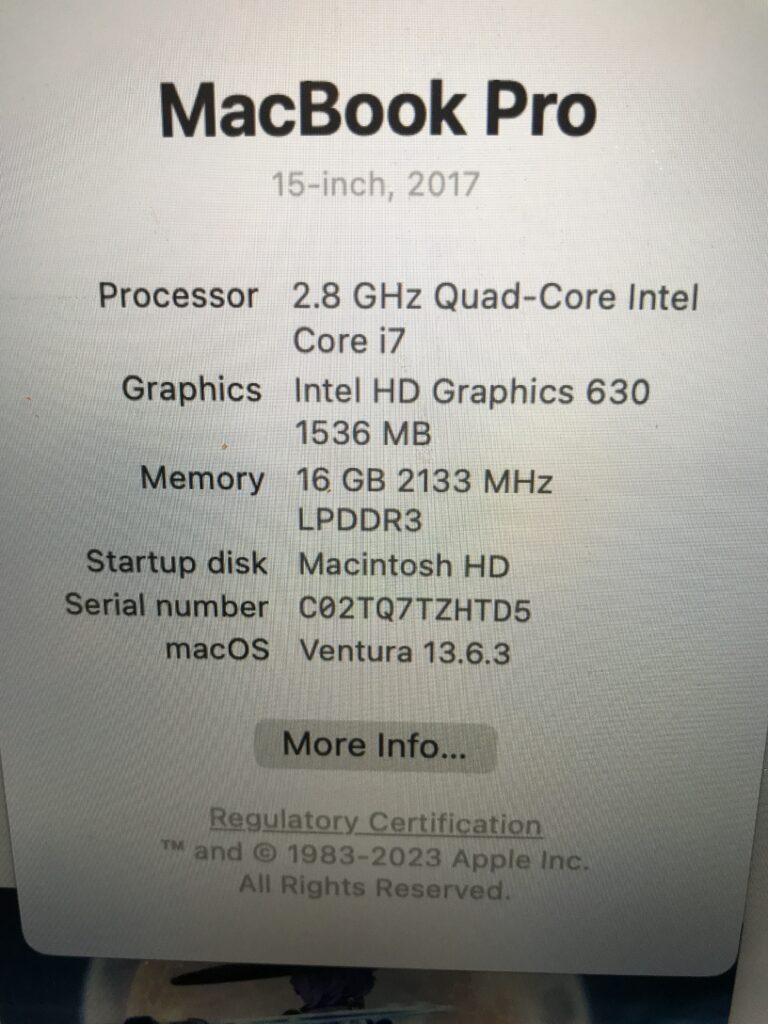
Browser: FireFox 121.0 (64 bit)
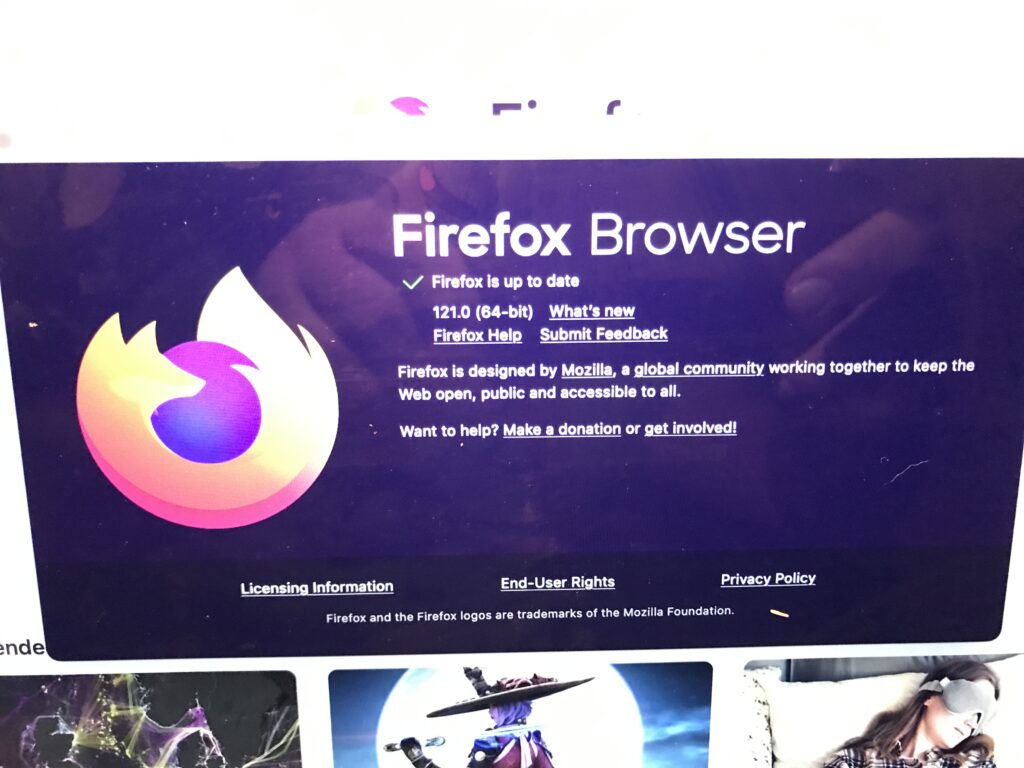
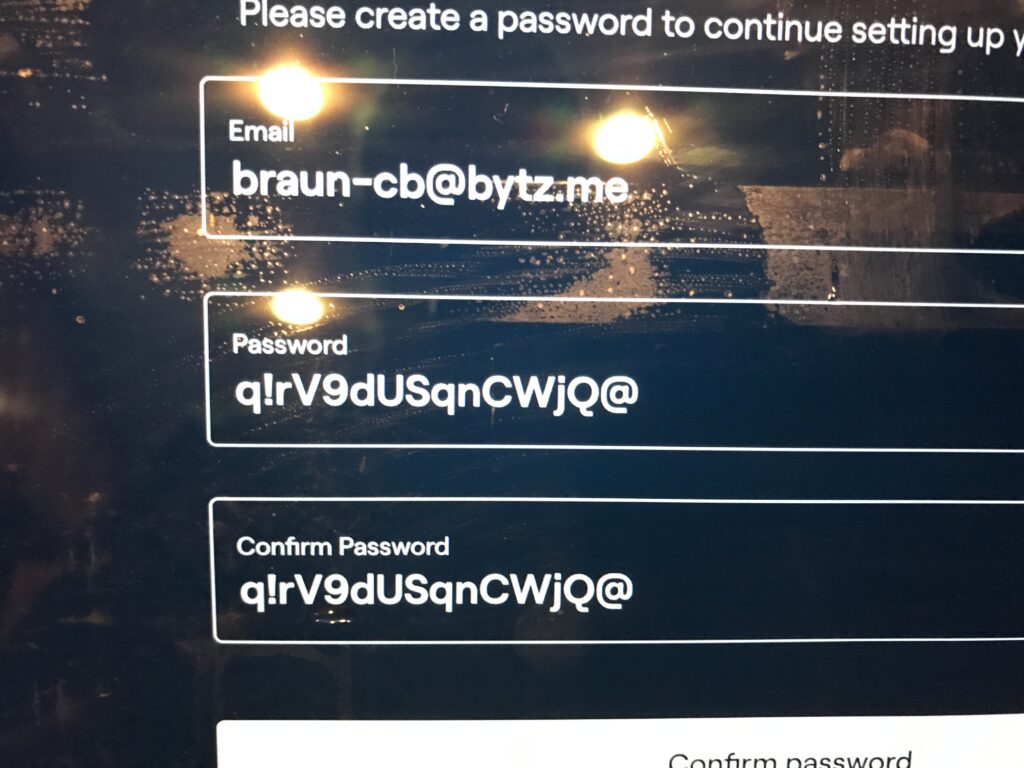
Pressing the “Confirm password” button does nothing. A movie will be below.
OS: (Windows) 8.1 – Firefox 115.6.0esr (64-bit)